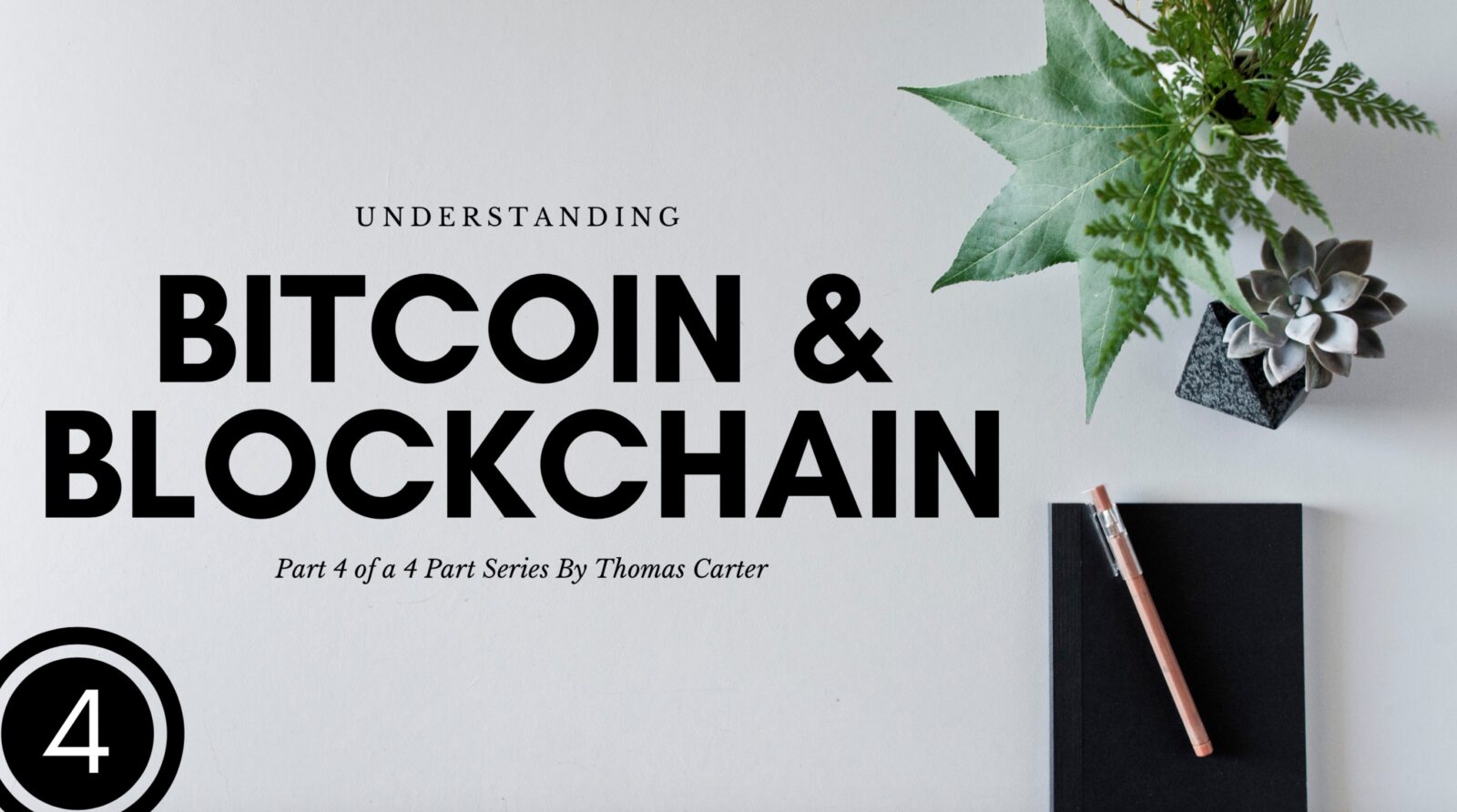
A beginner’s guide to cryptocurrency wallets.
In my previous article I went over how to purchase Bitcoin and other cryptocurrencies from Coinbase. Unless you are going to send your crypto from Coinbase to an exchange or have some other near term destination in mind it’s best to go ahead and move your holdings to a wallet.
A wallet is software that gives you access and control over cryptocurrency you own. The first thing to to understand about wallets is that your coins are not actually stored in the wallet itself. Your wallet simply gives you access to the stored crypto credits you have on the blockchain via a private and public key.
The public and private keys work together when you want to transfer your crypto to some other destination whether it be another person’s wallet, an exchange, a merchant, etc.
There are 5 types of wallets currently. Desktop, online, smartphone, hardware and paper.
Desktop wallets are downloaded and installed on your computer. When using a desktop wallet you want to be sure you have antivirus and anti malware software installed and a good firewall in place.
Popular desktop wallets include:
Electrum https://electrum.org/#home
Exodus https://www.exodus.io/
Bitcoin Core https://bitcoin.org/en/download
Armory https://www.bitcoinarmory.com/
Online wallets run in the cloud and are the easiest to set up and use. Online wallets can’t be lost and can be accessed from anywhere via an internet connection.
Popular online Bitcoin wallet
Green Address: https://greenaddress.it/en/
Popular online Ethereum wallet
(most popular for buying into token sales)
Popular Smartphone Wallets
BreadWallet https://www.weusecoins.com/breadwallet/
Mycelium https://www.weusecoins.com/how-to-use-mycelium-bitcoin-wallet/
Airbitz https://www.weusecoins.com/airbitz/
Typing in the names of any of these wallets into Youtube will give you an ample supply of tutorial videos on how to use and maintain your chosen wallet.
Hardware wallets are one of the most secure types of wallets. An additional layer of security is added by keeping your private key on a usb stick.
Popular Hardware wallets include:
Ledger Nano S https://www.ledgerwallet.com/products/ledger-nano-s
Trezor https://shop.trezor.io/
KeepKey https://www.keepkey.com/
Last of all, paper wallets consist of simply printing off your public and private keys onto paper. To transact you will have to use a software wallet of some kind.
As I mentioned earlier https://myetherwallet.com is the preferred wallet for purchasing cryptocurrency from token sales or ICOs. I’d like to take this opportunity to invite you to learn more about my blockchain accelerator and crowdfunding platform, DealBox. Our token sale is currently in progress and by purchasing before January 19th you will get a discount on the DLBX token which acts as a voucher for acquiring presale tokens of rigorously vetted blockchain ventures.
DealBox is the culmination of close to a decade of venture capital funding experience. Our goal with DealBox is to provide blockchain enthusiasts a democratic platform where it’s easy to get in on the next killer blockchain project using our DLBX token without all the risk commonly associated with ICOs.
To learn more and to register for the token sale please visit www.dlbx.io or feel free to message me here on LinkedIn.
I hope you have enjoyed this 4-part series. Stay tuned for more updates.
Thomas



